We’ll store everything you probably don’t need anymore but want access to just in case (Hello, emails from 10 years ago!). From historical records to messages from old employees, we can help you preserve all of your data — while allowing your current infrastructure to run smoothly.
Companies now store and keep more information than ever before due to the widespread digitization of paper records. This exponential growth has caused even small to medium-sized businesses to analyze their current local on-premises resources, local computers, and storage devices. Traditional local storage resources often don’t provide enough protection, access, speed, or performance as compared to cloud or hybrid-cloud storage alternatives. As organizations transition to new applications, the need to store old databases for compliance and future access can place a strain on local storage resources. A wise Data Storage management Policy for off-site storage should allow access to important active and inactive data while maintaining security and regulatory compliance.

Effective data storage management has become increasingly important as security and regulatory compliance have become even more challenging and complex over time. The goal of Storage management ensures data is available to users when they need it. A Storage Management plan defines why data must be kept, how long data should be retained, and how to properly dispose of old data. A wise Storage Management strategy provides users with the right amount of storage capacity and has the option to scale storage space up and down as needed. The best Storage Management Strategy adjusts for constantly changing needs and applications.
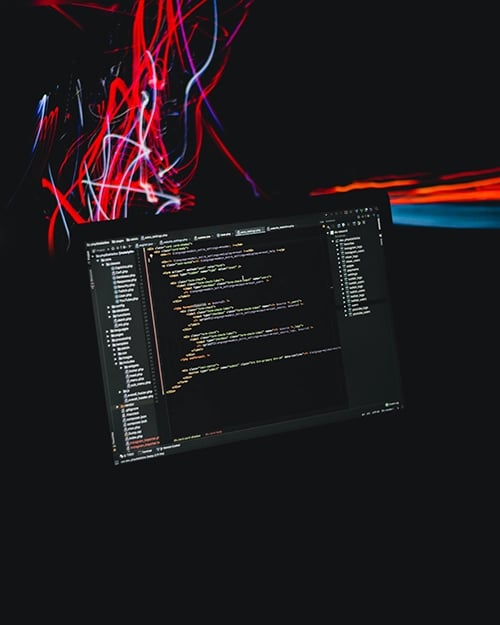
The number of businesses – big and small – using Data Centers for cloud storage tripled in 2021, and 73% of the remaining companies are looking to move their data in the near future. However, some businesses might still be hesitant about moving their business data to the cloud in a Data Center. But, in today’s world, Data Centers provide a level of security that can’t be duplicated by on-premises systems. The best data centers are the most secure, both physically and digitally. Cameras are installed at every entrance, exit, and access point, fingerprint, and retinal scanners are used for security purposes, daily offsite backups are made of your data, multiple redundancies for both power and internet services, and they operate 24 hours a day, 365 days a year. There has never been a better time to move your data to a Cloud environment in a Data Center.

A Data Set that is inactive is typically referred to as Legacy Data. Inactive data may still need to be referenced or kept safe for a designated time due to compliance laws. If this Legacy data is not in a secure environment, and your system breaks, dies, or becomes corrupted, that data could be lost forever. To get an optimal result with data retention, we recommend archiving old data and/or moving your legacy data to a completely secure cloud environment. This allows you to completely retire your old system in a cost-effective way while allowing central access if you should need it sometime in the future.
In either case, data complexity, data privacy, and security mandates make moving legacy data a complex process, and it’s wise to consult an experienced IT partner, like CareServ to find the most efficient process for your business.

Copyright © 2022 CareServ
![]()
![]()
![]()
![]() (678) 649-3000
(678) 649-3000